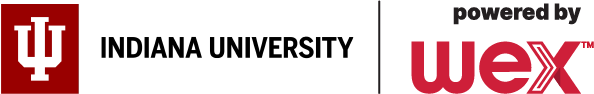To access your account, we have two user-friendly options; IU HSA/FSA Mobile App and our website.
The IU HSA/FSA Mobile App can be used on smartphones and tablets. Instructions for accessing the IU HSA/FSA Mobile App are available under Forms & Resources at benefit-info.com/iu. You will use the following login credentials.
If you have logged in and have not changed your username from the 10-Digit Employee ID Number
Username: 10-Digit Employee ID Number
Password: Click forgot password follow the prompts
If you have logged in and changed your username from the 10-Digit Employee ID Number
Username: Enter your username
Password: Click forgot password follow the prompts
If you have never logged in: Click, Get Started follow the prompts
Your login will be the same for the mobile app or the online portal from the website.
The IU HSA/FSA Mobile App and online portal will allow you to: view your balances, view account activity, view notification history, file claims, and submit receipts for outstanding debit card transactions.
Your account is automatically created when you are enrolled.