Step 1: Find your username and email address
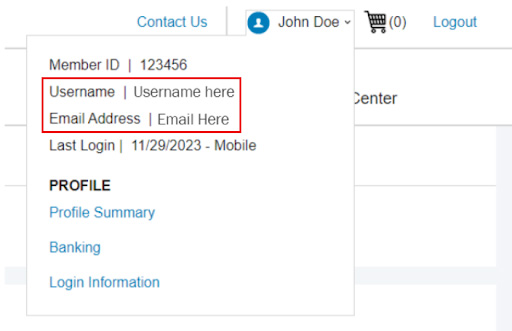
- Log in to the member portal
- Hover over your profile dropdown
- Here you can find your username and email address (if applicable)
- To change login information, click ‘Login Information’
Step 2: Reset necessary information
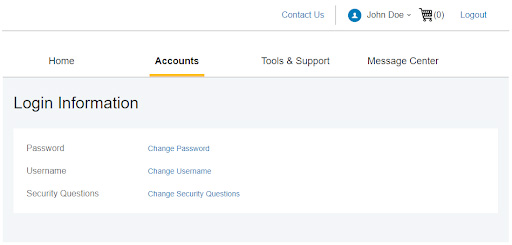
- If applicable, you can update your username, password, and security questions used for the mobile app
- To reset your password on the mobile app, security questions need to be completed
Step 3: Reset your password
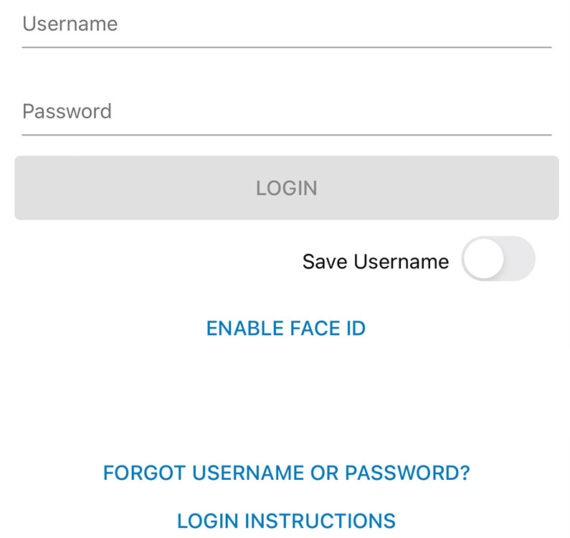
- To reset your password within the mobile app, click ‘Forgot Password?’
- Note – This password is separate from the password used to login to the member portal and only used for the mobile app
Step 4: Complete the password reset process
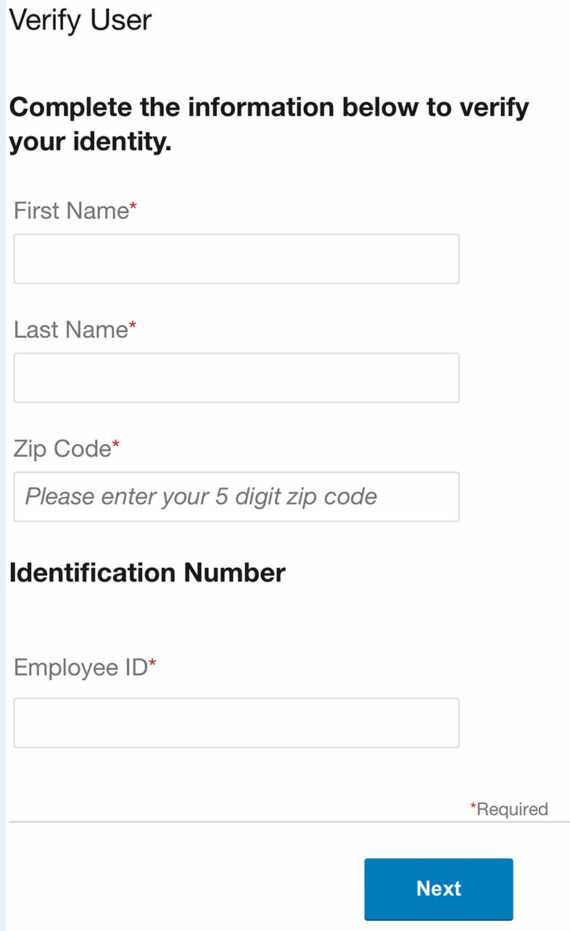
- Follow the instructions provided in the app to reset your password
- Once your password is reset, you can use your username and newly created password to login to the mobile app